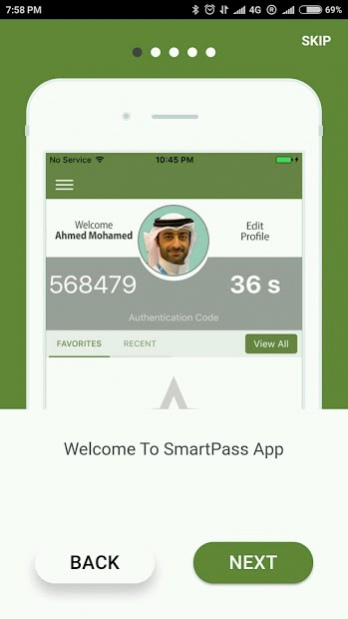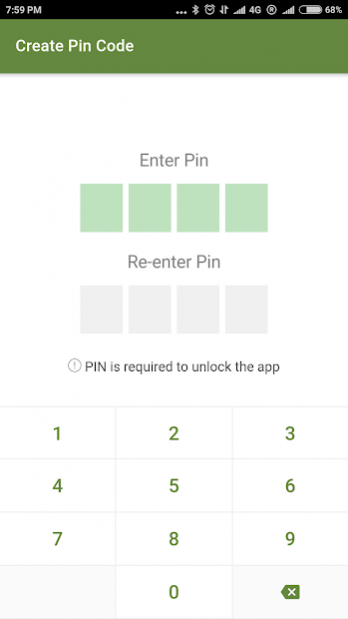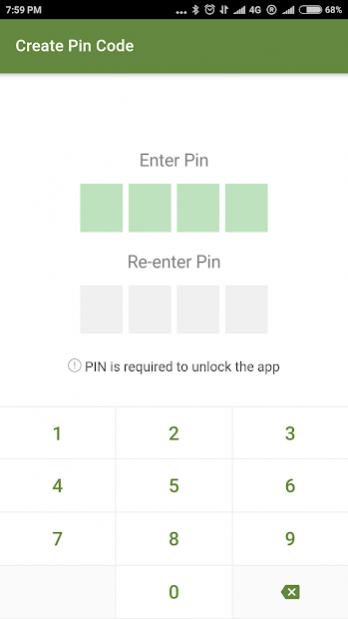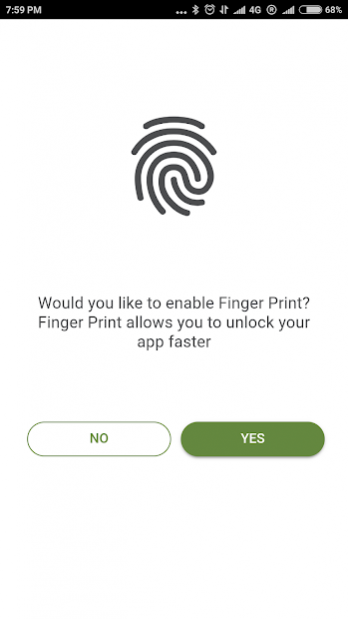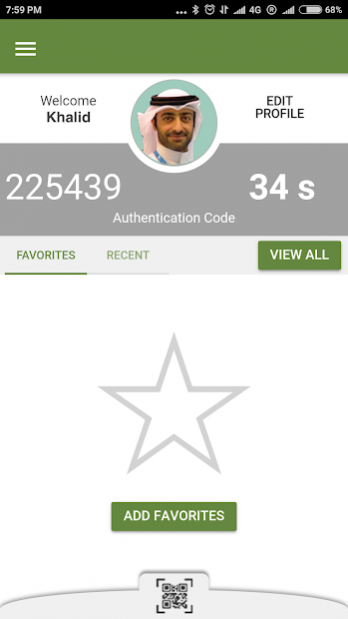SmartPass
Free Version
Publisher Description
SmartPass allows users to access UAE Government services using a single account. Users just need to authenticate once to access multiple on-line Government e-services.
The vast majority of UAE Government Services are available online. Without SmartPass, each UAE Government e-service requires a username and access password to use the e-services provided. Consequently, a user needs to memorise, or document, his username and password for all e-services that he can access. Having to memorise, or document, multiple and different usernames and passwords often leads to situations where a user cannot access the desired e-service, due to forgotten passwords, or user accounts being blocked because of failed login attempts. The only solution is to unblock a username, and to choose a new password. Unblocking a username only reinstates access to a specific e-service. It does not solve the issue of having to memorise, or document, multiple usernames and passwords. UAE Government e-services, enabled by SmartPass, accept the username and password that are stored in SmartPass. Therefore, in order to access UAE Government e-services, a user only needs to memorise his SmartPass username and password.
SmartPass is being rolled out to all Government entities. It is available to Citizens, Residents (Emirates ID Card holders) and Visitors. SmartPass is part of the UAE Smart Government National Plan initiatives.
The National Plan aims to deliver personalised Smart Governmental services to citizens, residents and visitors.
About SmartPass
SmartPass is a free app for Android published in the Telephony list of apps, part of Communications.
The company that develops SmartPass is Telecommunications Regulatory Authority. The latest version released by its developer is 1.0.
To install SmartPass on your Android device, just click the green Continue To App button above to start the installation process. The app is listed on our website since 2020-07-27 and was downloaded 22 times. We have already checked if the download link is safe, however for your own protection we recommend that you scan the downloaded app with your antivirus. Your antivirus may detect the SmartPass as malware as malware if the download link to ae.government.smartpass is broken.
How to install SmartPass on your Android device:
- Click on the Continue To App button on our website. This will redirect you to Google Play.
- Once the SmartPass is shown in the Google Play listing of your Android device, you can start its download and installation. Tap on the Install button located below the search bar and to the right of the app icon.
- A pop-up window with the permissions required by SmartPass will be shown. Click on Accept to continue the process.
- SmartPass will be downloaded onto your device, displaying a progress. Once the download completes, the installation will start and you'll get a notification after the installation is finished.